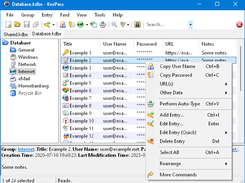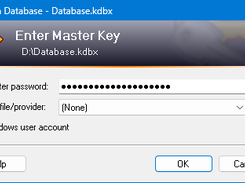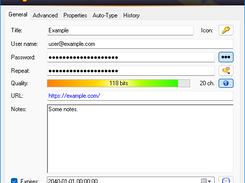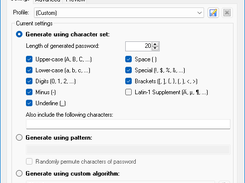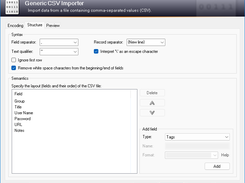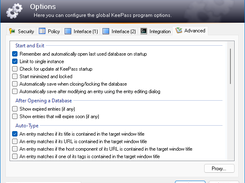KeePass Password Safe is a free, open source, lightweight, and easy-to-use password manager for Windows, Linux and Mac OS X, with ports for Android, iPhone/iPad and other mobile devices. With so many passwords to remember and the need to vary passwords to protect your valuable data, it’s nice to have KeePass to manage your passwords in a secure way. KeePass puts all your passwords in a highly encrypted database and locks them with one master key or a key file. As a result, you only have to remember one single master password or select the key file to unlock the whole database. And the databases are encrypted using the best and most secure encryption algorithms currently known, AES and Twofish. See our features page for details.
Features
- Strong security (AES encryption, SHA-256 hash, protection against dictionary and guessing attacks, in-memory protection, ...).
- Portable (no installation required), available for many platforms (Windows, Linux, Mac OS X, smart devices/phones, ...).
- Efficient and flexible organization (entry groups, tags, time fields, file attachments, ...).
- Various data transfer methods (clipboard, drag and drop, auto-type, plugins can provide integration with other applications, ...).
- Powerful password generator (generation based on character sets and patterns, with many options).
- Extensible (plugin architecture) and multi-language (more than 40 languages are available).
License
GNU General Public License version 2.0 (GPLv2)Follow KeePass
You Might Also Like
Fully managed relational database service for MySQL, PostgreSQL, and SQL Server
Cloud SQL manages your databases so you don't have to, so your business can run without disruption. It automates all your backups, replication, patches, encryption, and storage capacity increases to give your applications the reliability, scalability, and security they need.
Rate This Project
Login To Rate This Project
User Reviews
-
Very good app! Using the app, in addition to excellent password manager function, to automate some repetitive tasks in SAP, Excel and other tools using the autotype function
-
Thank you for such a good program.
-
Semplice, veloce, leggero......ottimo!
-
Very useful and flexible software. The use is simple and rapid, and the features are many. I found the file import options quite useful, allowing me to quickly move from an old password management software to KeePass.
-
I have been using KeePass for decades now and have almost nothing but good things to say about it. The only feature I'd like to see that it currently does not have is an option to require the KeePass password when selecting it from the Windows taskbar (after minimization). Everything else is exactly as I would like it to be.